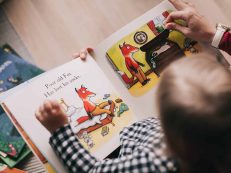Video conferencing etiquette is very important for any business. While video conferencing is a great way to connect with colleagues, it is important to be mindful of your actions. Here are some tips for video conferencing etiquette.
Set the Scene

Set the scene by having a private place to talk with a nice background. Make sure there is not any noise in the background. This will make it easier for you and your colleagues to hear each other clearly. Make sure there is nothing distracting in the background of your screen as well.
Use a Good Microphone, To Show Your Video Conferencing Etiquette
It is important to use a good microphone when video conferencing so that your colleagues can hear you clearly. When you are using a microphone, make sure that it is positioned correctly and that it does not pick up any other sounds in the room such as computer fan noises or dogs barking outside.
If you do not have a good microphone, you can use an external one, or simply speak directly into your computer’s built-in mic. Make sure to speak clearly and in a tone that will allow others to hear you well and also help reduce background noise.
If you are using an external mic, it may be helpful to adjust the position of the mic so that it picks up more of your voice than anything else around you.
Avoid Typing While You Are Talking
When you are talking to someone on a video call, avoid typing on your computer while you are talking. This can be distracting for the person who is listening to you. If you need to type something while you are talking, try not to do it more than once. If you have a good reason for needing to type, then make sure that it is brief and only happens once.
Keep Your Screen Clear of Clutter

When video conferencing, make sure that your screen is clear of clutter so that the person on the other end can see what is going on. When there is clutter on your screen, it can be hard for the person who is listening to see what is going on.
It may also be distracting if they are not able to focus clearly on what you are saying because they are trying to figure out what all the things on your screen mean. Make sure that there is nothing else in the background as well so that they can see what’s going on in your office or room without being distracted by anything else in the background.
Maintain Eye Contact With Camera
Maintain eye contact with camera so that people who are watching know that they have your attention. If you are using a webcam, make sure that you look directly into the camera so that the person on the other end can see you clearly.
If you are not using a webcam, try to look directly at the camera of your computer when you are talking. This will make it easier for people to focus on what you are saying instead of looking around the room while they are listening to you.
Be Mindful of Background Noise To Show Your Video Conferencing Etiquette
Be mindful of background noise and if there is any, try to reduce it or eliminate it as much as possible. It is important to avoid distracting sounds when video conferencing so that everyone can hear what is going on clearly.
If there is something in the background that distracts from what you are saying, then try to move away from it or remove it from your screen as much as possible.
Find other related articles and more useful tips on creating training programs and webinars on Cudy Blog!